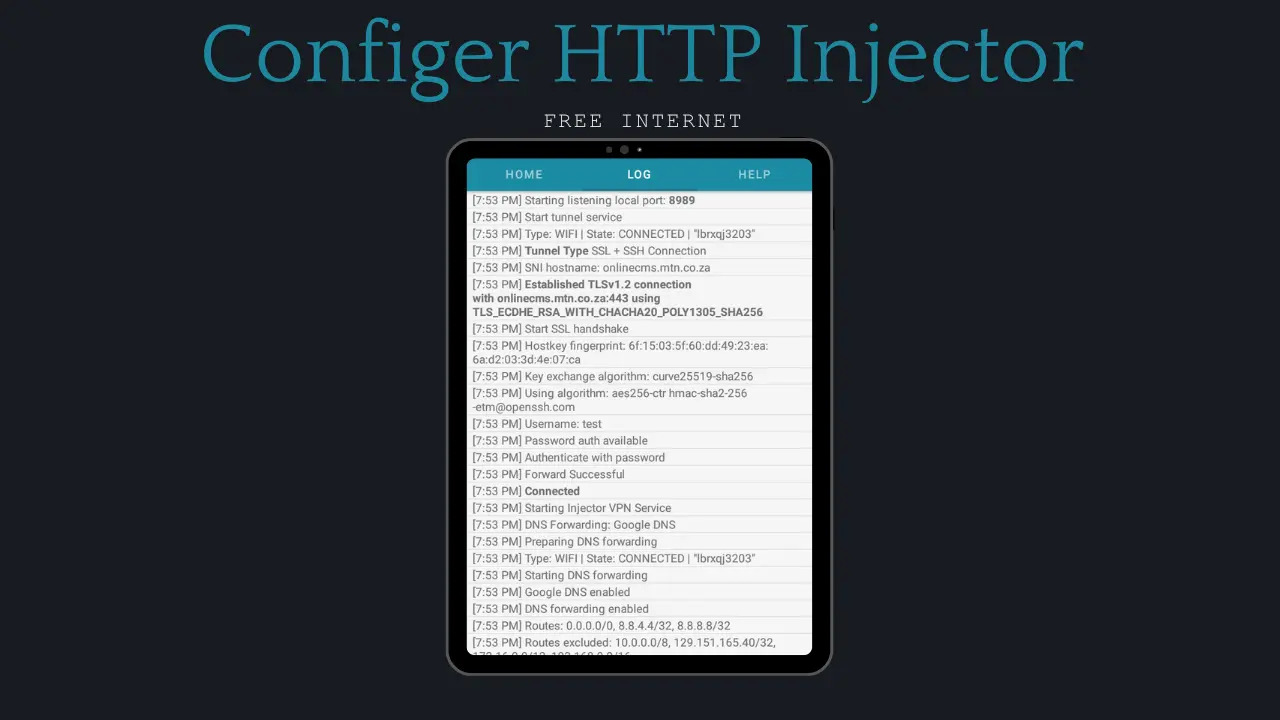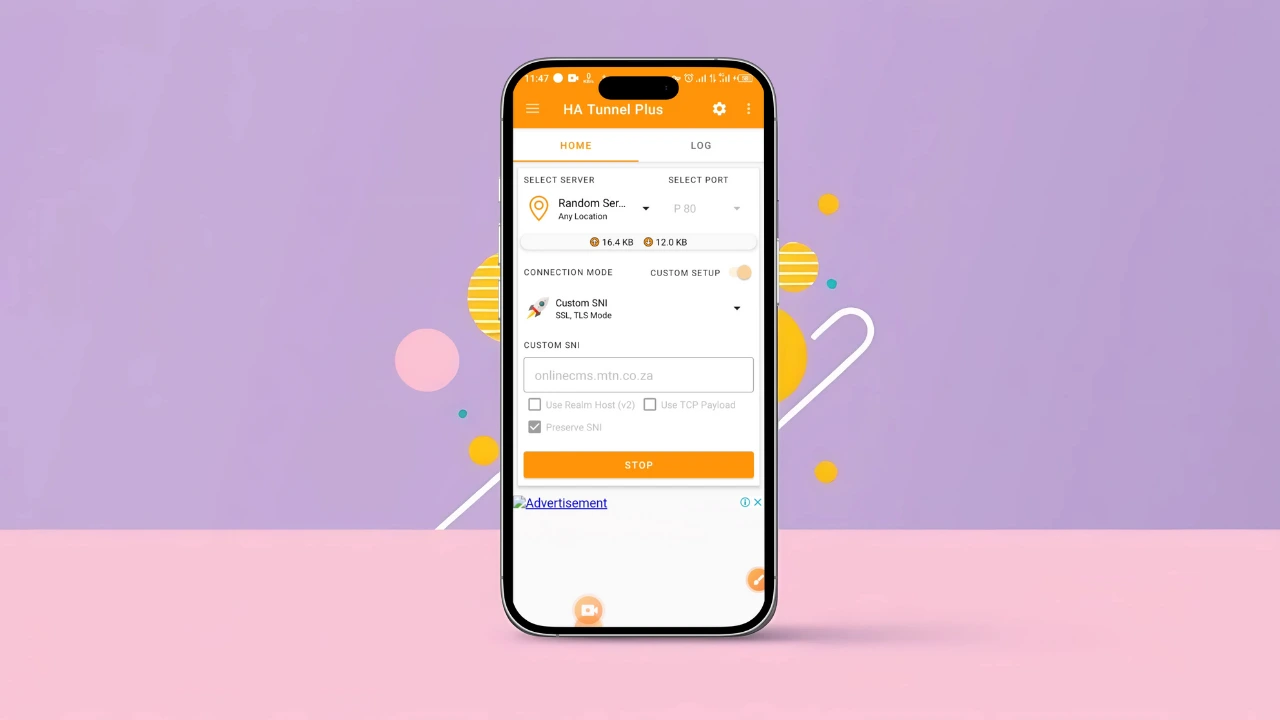Configure HTTP Injector for Free Internet
Requirements
Before getting started, make sure you have the following to Configure HTTP Injector
- HTTP Injector App – Download and install it from the Google Play Store.
- SSH Server – You can create a free SSH account from SSHOcean.
- SNI Bug Host – Generate an SNI using the KOFnet app.
- Custom Payload – Use the KOFnet payload generator.
- A Strong Network Signal – Ensure you have a stable mobile data connection.
Configure HTTP Injector
Step 1: Open HTTP Injector and Configure SSL/TLS SSH
- Launch the HTTP Injector app on your Android device.
- Tap on the gear/settings icon at the top right corner.
- Under the Connection Mode, select SSL/TLS SSH as the connection method.
- Choose TLS/SSL Proxy as the method for creating the configuration file.
- Ensure that Custom Payload is selected.
- Click Save to confirm your settings.
Step 2: Configure the Custom Payload
- Open the KOFnet App and go to the Payload Generator section.
- Select With SNI and paste the SNI host from the KOFnet SNI generator.
- Enter the SSH server hostname obtained from SSHOcean.
- Click Generate to create the custom payload.
- Copy the generated payload and go back to HTTP Injector.
- Paste the copied payload into the Custom Payload field.
- Click Save to confirm your settings.
Step 3: Configure the SSH Host and Remote Proxy
- Visit SSHOcean and create a free SSH WebSocket account.
- Copy the hostname provided by SSHOcean.
- Open HTTP Injector and navigate to Remote Proxy settings.
- Paste the hostname into the appropriate field.
- Set the port to 443.
- Click Save to store the settings.
Step 4: Set Up SSH Authentication
- Click on the Settings icon in HTTP Injector.
- Scroll down to Secure Shell (SSH) settings.
- Choose SSH Host and paste the hostname from SSHOcean.
- Set the port to 443.
- Enter the username and password you created when setting up your SSH account on SSHOcean.
- Click Save to apply the changes.
Step 5: Configure the SNI Host Name Indicator
- In HTTP Injector, go to Settings.
- Locate the SNI Host Name Indicator option.
- Paste the SNI host you generated using the KOFnet app.
- Click Save to apply the changes.
Step 6: Connect and Enjoy Free Internet
- Double-check all configurations to ensure they are correct.
- Click on the Start button to initiate the connection.
- Monitor the log section for connection status.
- Once you see “Connected”, you are now successfully using free internet via HTTP Injector!
Troubleshooting Tips
If you encounter any issues, try the following:
- Check Your Network Signal – Ensure you have a strong and stable mobile data signal.
- Verify Your SNI Host – Some SNI hosts may be blocked by ISPs; try generating a different one using the KOFnet app.
- Use a Different SSH Server – Some servers may be congested; try creating a new SSH account on SSHOcean.
- Change the Payload – If the current payload doesn’t work, go back to KOFnet and generate a new one.
- Restart Your Device – Sometimes, restarting your phone can help resolve minor connection issues.
Conclusion
Configuring HTTP Injector for free internet in 2025 is a straightforward process if you follow the correct steps. By using a free SSH server from SSHOcean, an SNI bug host from KOFnet, and a properly configured payload, you can enjoy unrestricted internet access. Always remember to test different SNI hosts and SSH servers if you face connection issues.
With this guide, you should now be able to successfully set up HTTP Injector for free internet access. Happy browsing! 🚀
Also, check out:
Download HTTP Custom Files – Get Free Internet in 2025
Download Stark vpn Files – Get Free Internet in 2025
Download HA Tunnel Files – Get Free Internet in 2025