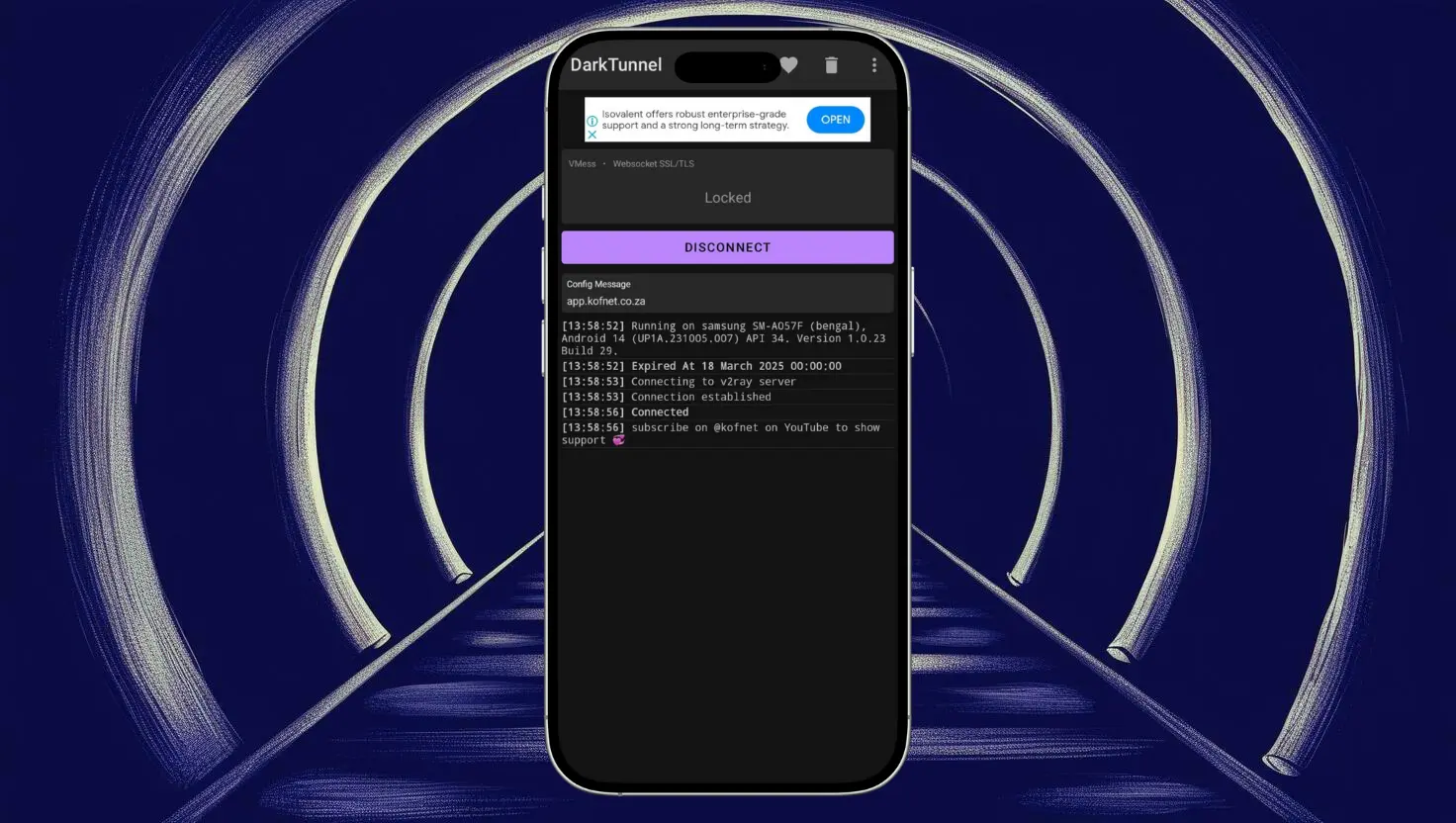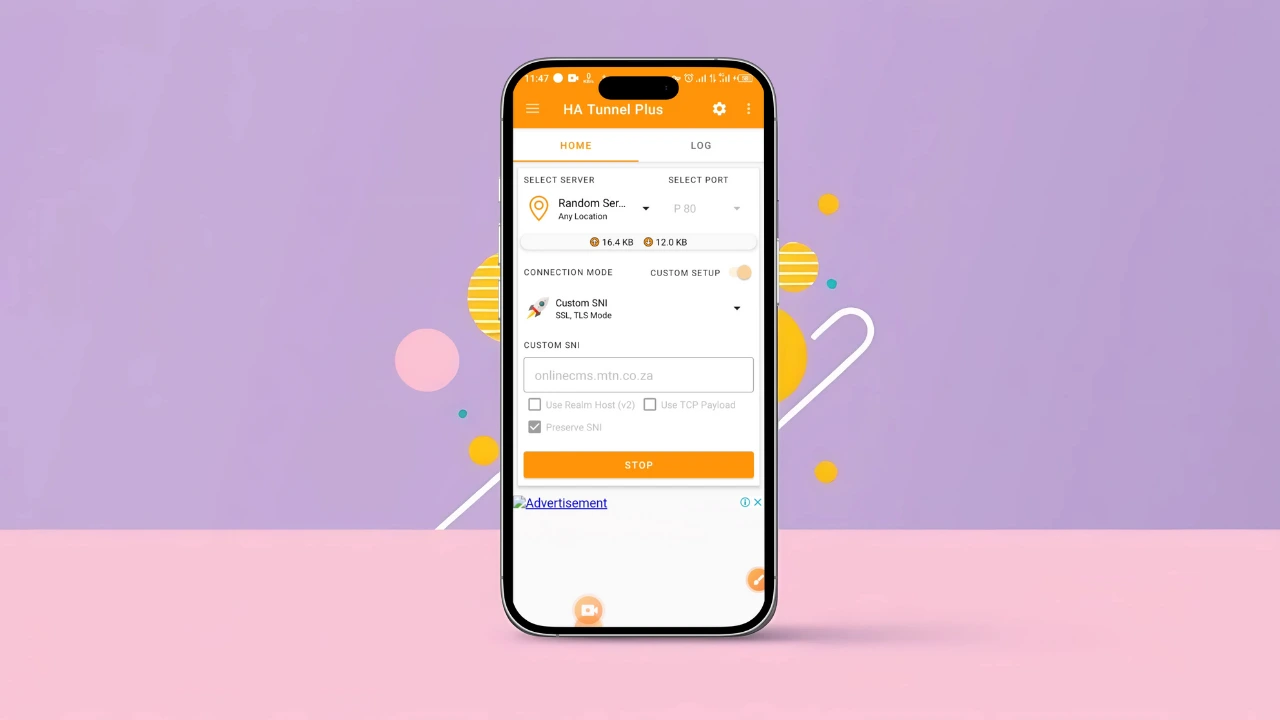Are you searching for a reliable way to access free internet in 2025? Dark Tunnel VPN is one of the best VPN tools available. It allows users to securely browse the internet and bypass restrictions using special configuration files. Download Dark Tunnel VPN Files here to easily connect to the internet for free.
What is Dark Tunnel VPN?
Dark Tunnel VPN is a powerful VPN application that enables users to access the internet privately and securely. It works by encrypting your internet connection and tunneling your data through secure servers, helping you bypass restrictions imposed by network providers.
Features of Dark Tunnel VPN:
- Supports SSH & SSL tunneling – Ensures a safe and encrypted internet connection.
- Custom configuration support – Allows users to import and use configuration files.
- Fast and stable connections – Provides optimized servers for high-speed browsing.
- No root access required – Works on all Android devices without requiring modifications.
- Easy-to-use interface – Simple setup and connection process.
Download Dark Tunnel VPN Files for Free Internet
Since our KOFnet app is still under review, we are making these configuration files available on our blog. These files are updated regularly to ensure the best connection possible.
📥 Download Dark Tunnel VPN Files Below
✉ Please check the file’s creation date before downloading.
Download Dark Tunnel Files
(More files will be added as we update our servers. Stay tuned!)
Download Dark Tunnel VPN Files
Also check out:
Download HTTP Custom Files – Get Free Internet in 2025
Download Stark vpn Files – Get Free Internet in 2025
Download HA Tunnel Files – Get Free Internet in 2025
How to Use Dark Tunnel VPN Configuration Files
Once you have downloaded the correct Dark Tunnel VPN configuration file for your network, follow these steps to import and connect:
- Download and Install Dark Tunnel VPN
- Download the app from the Google Play Store.
- Install and open the app.
- Import the Configuration File
- Tap on the three-dot menu in the top-right corner of the app.
- Click on Config > Import > File.
- Navigate to your Downloads folder and select the Dark Tunnel VPN file you downloaded.
- Start the Connection
- Once the configuration file is imported, click the Connect button.
- Allow the VPN to establish a connection.
- If the connection is successful, you will see a Connected status.
Troubleshooting Connection Issues
If you are unable to connect using the downloaded Dark Tunnel VPN file, try the following solutions:
- Ensure You Have a Strong Network Signal – A weak connection can prevent VPNs from working properly.
- Check That You Downloaded the Correct File – Make sure you have selected the right configuration file for your country and network.
- Try a Different Configuration File – Some networks may block certain servers. Download and test another file.
- Restart Your Device – A simple reboot can sometimes resolve connection issues.
- Enable and Disable Airplane Mode – This resets your mobile network and can help establish a stable connection.
Stay Updated with the Latest Files
We frequently update our Dark Tunnel VPN files to ensure they remain functional. To stay updated with the latest working files, make sure to check our blog regularly. You can also join our Telegram channel for instant updates and new configurations.
For more free internet configurations, be sure to download our KOFnet app (coming soon), where you can access all the latest SNI hosts, payloads, and VPN configuration files in one place.
Conclusion
Using Dark Tunnel VPN files is one of the most effective ways to access free internet in 2025. With the configuration files provided in this blog, you can enjoy a secure and stable connection with just a few simple steps.
If you have any issues or need new files, feel free to leave a comment below or join our online community for instant support. Enjoy browsing the internet for free with Dark Tunnel VPN!