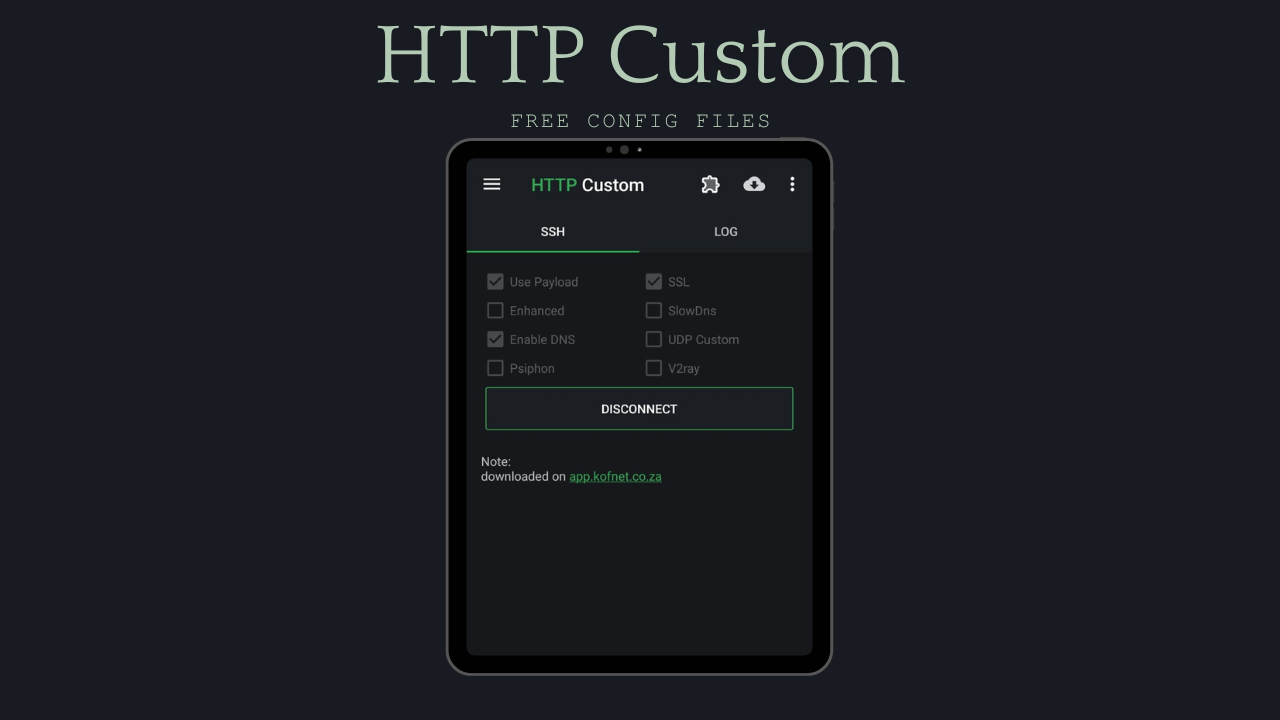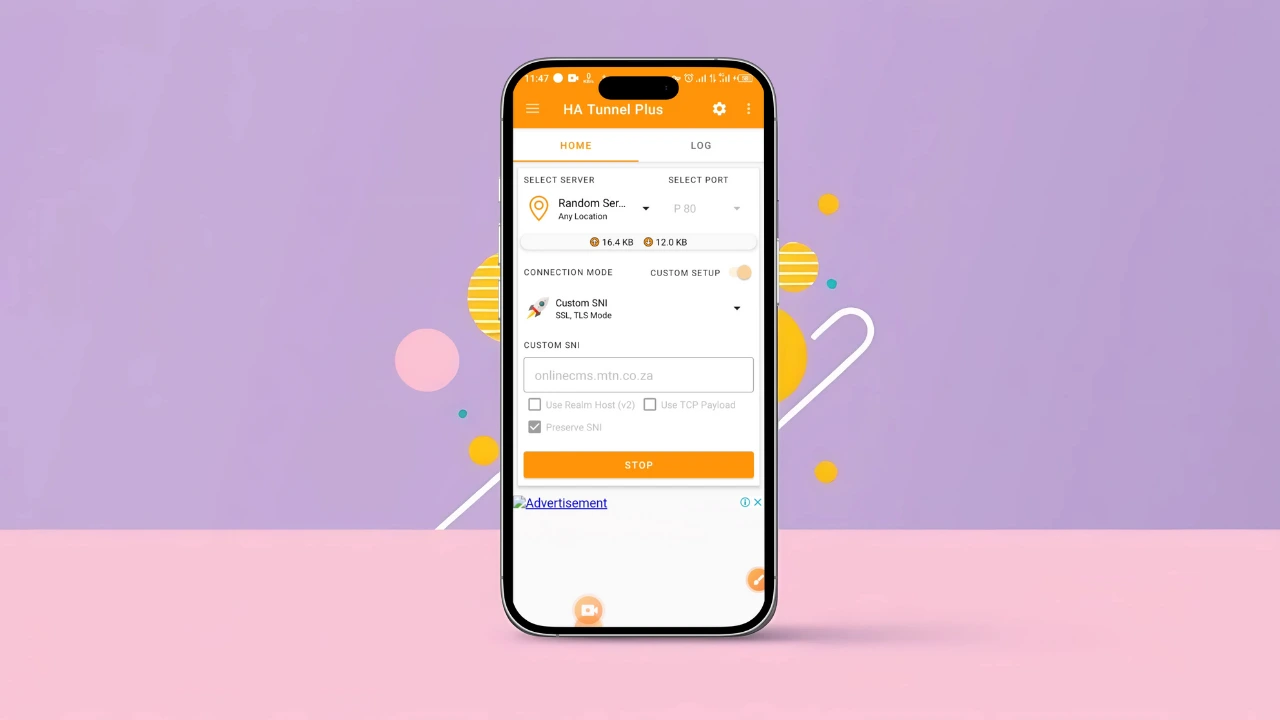Are you looking for free internet access in 2025? Download HTTP Custom Files, HTTP Custom is one of the best VPN tools that allows users to browse the internet securely and freely using custom configurations. In this guide, we will provide you with free HTTP Custom files that you can download and use to connect to the internet without restrictions. These configuration files are specifically created for different networks and countries, ensuring the best possible connection.
What is HTTP Custom?
HTTP Custom is a VPN tool designed to bypass internet restrictions using secure tunneling technology. It supports various protocols, including SSH, HTTP, and SSL, allowing users to establish a private and secure internet connection. One of the key features of HTTP Custom is the ability to import and use configuration files, which makes it easy to connect to free internet services with just a few clicks.
Download HTTP Custom Files
Features of HTTP Custom
- Supports SSH & SSL tunneling – Ensures a secure internet connection.
- Custom payload support – Allows users to configure requests for bypassing network restrictions.
- Works with SNI Bug Hosts – Can be used with SNI tricks for free internet.
- User-friendly interface – Easy to configure and connect.
- Supports HTTP and WebSocket proxy – Enables better internet stability.
- No root access required – Works on all Android devices without modifications.
Download HTTP Custom Files for Free Internet
Since our KOFnet app is still under review, we will provide you with the latest and working HTTP Custom files here on our blog. These files are regularly updated to ensure a stable connection. Below are the available files for different networks and countries.
📥 Available HTTP Custom Files for Download
Download HTTP Custom Files
Download HTTP Custom Files
(More files will be added as we update our servers. Stay tuned!)
Note
The file server stores files for only 7 days, so they will no longer be available after that period. Please check the file’s creation date before downloading.
How to Use the Downloaded HTTP Custom Files
Once you have downloaded the correct configuration file for your network, follow these steps to import and connect to the internet:
- Download and Install HTTP Custom
- If you haven’t already, download HTTP Custom from the Google Play Store.
- Install and open the app.
- Import the Configuration File
- Tap on the + icon on the bottom right side of the app
- Select Open Config from the dropdown options.
- Navigate to your Downloads folder and select the HTTP Custom file you downloaded.
- Start the Connection
- Once the configuration file is imported, click the Connect button.
- Allow the VPN to establish a connection.
- If the connection is successful, you will see a Connected status.
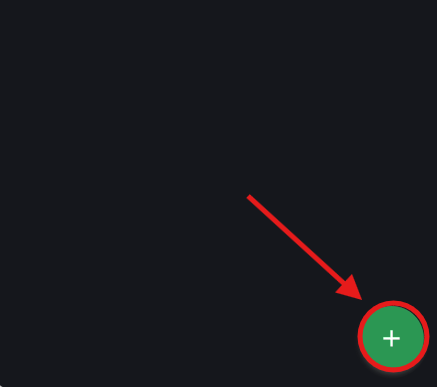
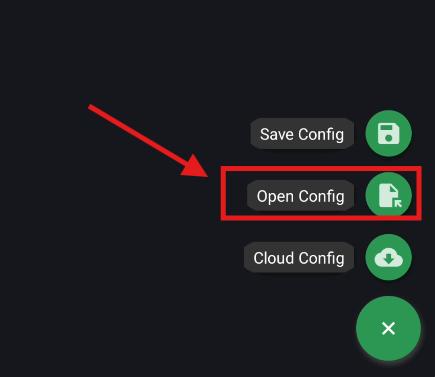
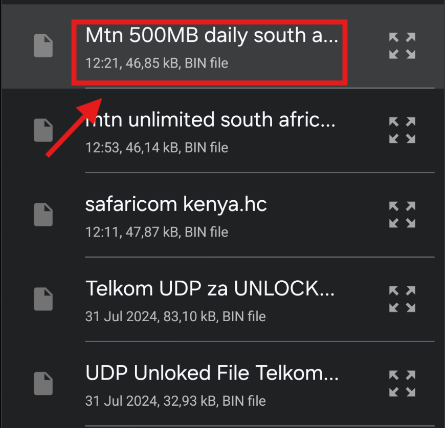
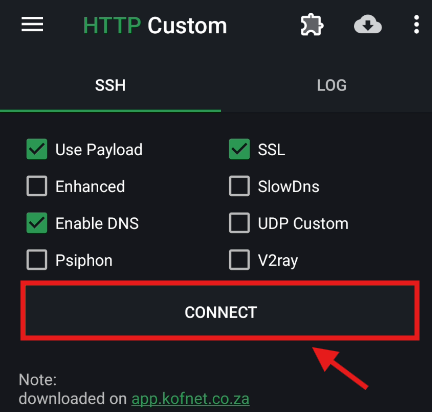
Troubleshooting Connection Issues
If you are unable to connect using the downloaded HTTP Custom file, try the following solutions:
- Check Your Internet Signal – Ensure you have good network coverage in your area.
- Verify the File is Correct – Make sure you are using the correct file for your network and country.
- Try a Different File – Some files may not work depending on restrictions. Download and test another file.
- Restart Your Device – A simple reboot can sometimes fix connection issues.
- Enable Airplane Mode & Disable It – This helps reset your mobile network.
Stay Updated with the Latest Files
We regularly update our HTTP Custom files to ensure a smooth and stable connection. Be sure to visit our blog frequently or subscribe to our Telegram channel for the latest working files.
For more free internet configurations, download our KOFnet app (coming soon) where we will provide all the latest SNI hosts, payloads, and VPN config files in one place.
Conclusion
Using HTTP Custom files is one of the easiest ways to access free internet in 2025. With the configuration files provided in this blog, you can enjoy a fast and secure connection without any hassle. Be sure to download the correct file for your network and follow the steps to import and connect successfully.
If you have any issues or need new files, feel free to drop a comment below or join our community for instant updates. Happy browsing!
Also, check out:
Download Stark vpn Files – Get Free Internet in 2025
Download HA Tunnel Files – Get Free Internet in 2025
How to configure HA Tunnel Plus for Free Internet in 2025